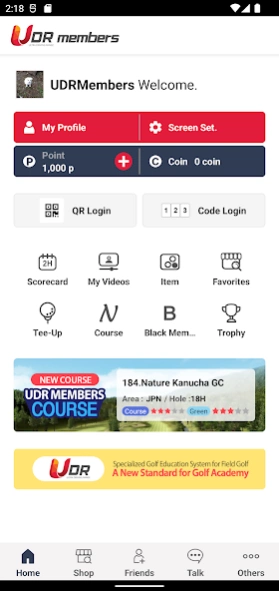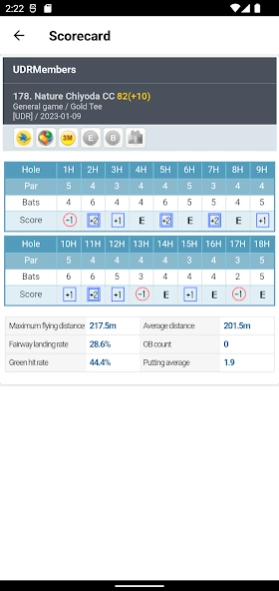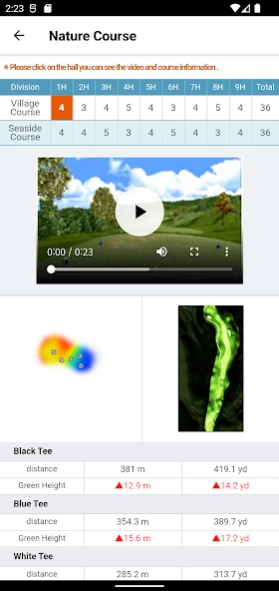OKongolf 2.0.4
Continue to app
Free Version
Publisher Description
OKongolf - Try using the app conveniently via the services provided to OKONGOLF membership.
1. Golf Friends
Friend managenemt, Ranking with friends, 1:1 Talk(Emoticon/Autotext)
2. Item
You can check your game item.
3. 1:1 Network game booking
If you are booking a network game with friend, you can directly play the game with friend when login in the shop.
4. Favorite Shop
You can check status of favorite shop before visiting. It would be helpful to the room reservation.
5. QR/Code Login
You can easily do login in the shop via the QR code or 5-digit code on screen.
6. Scorecard
You can check record of previous games
7. Videogenic
You can see the golf swing videos of themselves or others.
8. Nature course
You can check the course information of "Nature" version.
9. Search shop
You can search for your nearest store via the map or GPS.
10. Trophy
You can check the troyphy acquired during the game.
11. My profile, Point
[App permission]
■ The necessary permission
- Device ID : identify device for push
■ The optional permission
- Storage : swing video save and play
- Camera : scan QR code for login and swing video recording
- Call : call a store
- Location : search nearby stores
- Contact : search golf friends
- MIC : swing video recording
If you have a problem or questions about the app, please send information to fungolf@theon.or.kr or "Contact Us" of "Settings" in app.
About OKongolf
OKongolf is a free app for Android published in the Sports list of apps, part of Games & Entertainment.
The company that develops OKongolf is FunGolf. The latest version released by its developer is 2.0.4.
To install OKongolf on your Android device, just click the green Continue To App button above to start the installation process. The app is listed on our website since 2024-03-11 and was downloaded 1 times. We have already checked if the download link is safe, however for your own protection we recommend that you scan the downloaded app with your antivirus. Your antivirus may detect the OKongolf as malware as malware if the download link to kr.co.okongolf.android.okongolf is broken.
How to install OKongolf on your Android device:
- Click on the Continue To App button on our website. This will redirect you to Google Play.
- Once the OKongolf is shown in the Google Play listing of your Android device, you can start its download and installation. Tap on the Install button located below the search bar and to the right of the app icon.
- A pop-up window with the permissions required by OKongolf will be shown. Click on Accept to continue the process.
- OKongolf will be downloaded onto your device, displaying a progress. Once the download completes, the installation will start and you'll get a notification after the installation is finished.